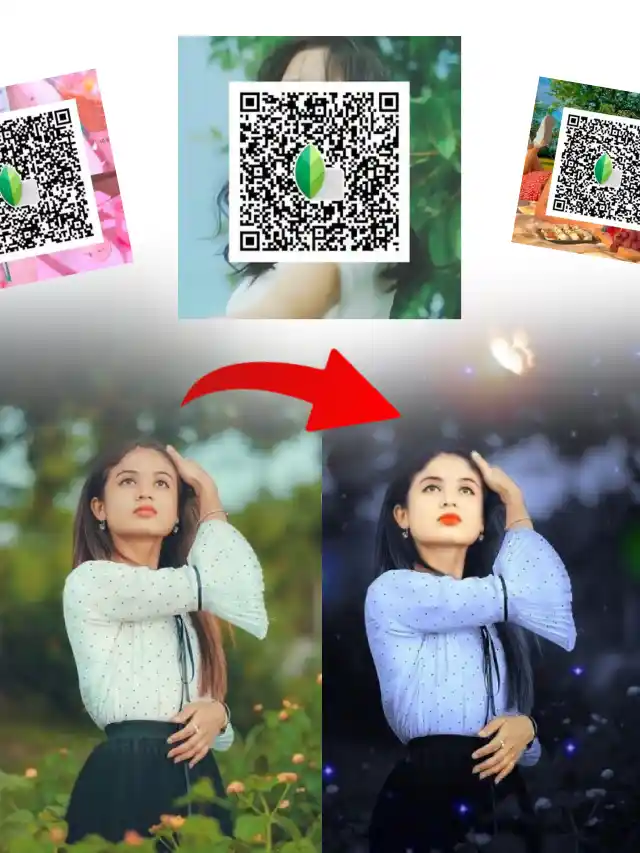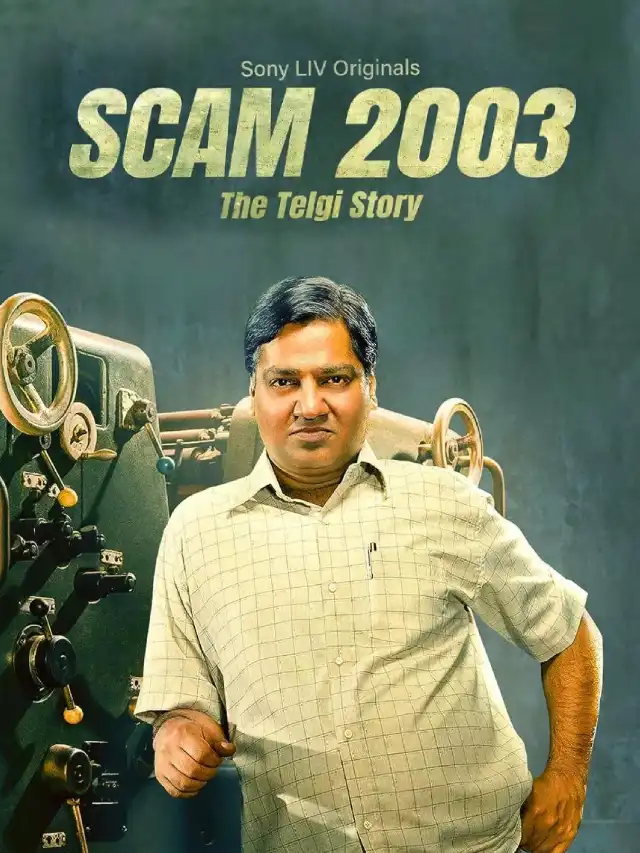YouTube launched a new feature for Shorts called ‘Related Video‘ through which creators can link any other Shorts video, a long-form video or a live stream of their own channels to the Shorts videos.
Related video feature allows the creators to link any other video of their own channel and direct the Shorts viewers to a long-form video, any other Shorts or a live stream.
The link of the ‘Related Video’ will be shown in the Shorts player itself just below your channel name, and will also be clickable so that Shorts viewers can go to the linked video and watch them also.
This is going to be a very beneficial feature for the Shorts creators who get huge traffic to their Shorts but very few people watch their long-form videos. Now, they can link to their longer videos on the Shorts video itself and drive that traffic to watch their long-form videos.
The ‘Related video’ feature is currently available through YouTube Studio on desktop only, but we can soon see it on the mobile version too. Also, it can only be added after a Shorts is published and not while adding a title and description before publishing the video.
How to Add Related Video in YouTube Shorts?
To add a related video to YouTube Shorts, you need to log in to your channel’s YouTube Studio on desktop and then edit the Shorts video to which you want to link a related video.
1. Upload a YT Shorts video.
2. Open YouTube Studio on a desktop.
3. Go to ‘Content’ on the left sidebar.
4. Find the Shorts video to which a related video is to be linked.
5. Click on the ‘Details’ icon for that Shorts video.
6. The ‘Related Video’ feature will be on the right side below visibility settings.
7. Click on the edit icon and then select a related video to link to it and then ‘Save’ the changes.
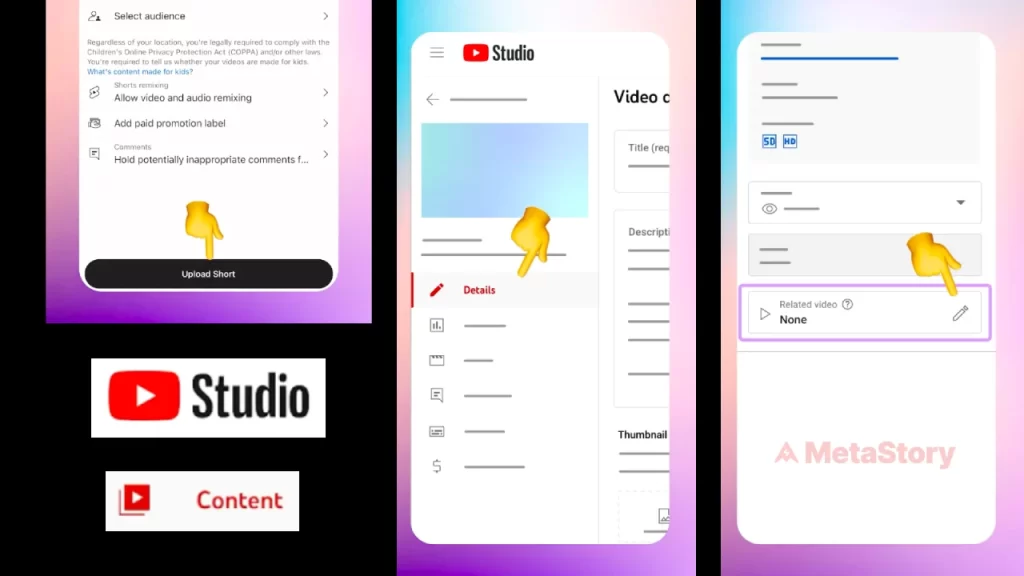
This way, you can very easily add a related video link to your YouTube Shorts videos and direct the Shorts viewers to the linked video which can be another Shorts, a live-stream or a long-form video.
What is Related Video in YouTube Shorts?
Related video is a video from your channel that is a clickable link in the Shorts player to help direct viewers from your Shorts to your other YouTube content which can be a long-form video, other Shorts video or a live stream.