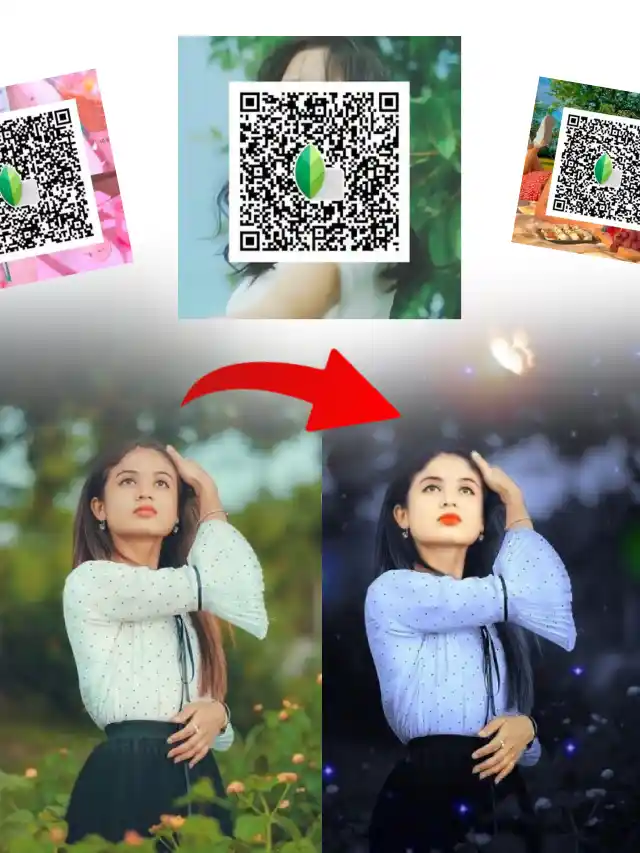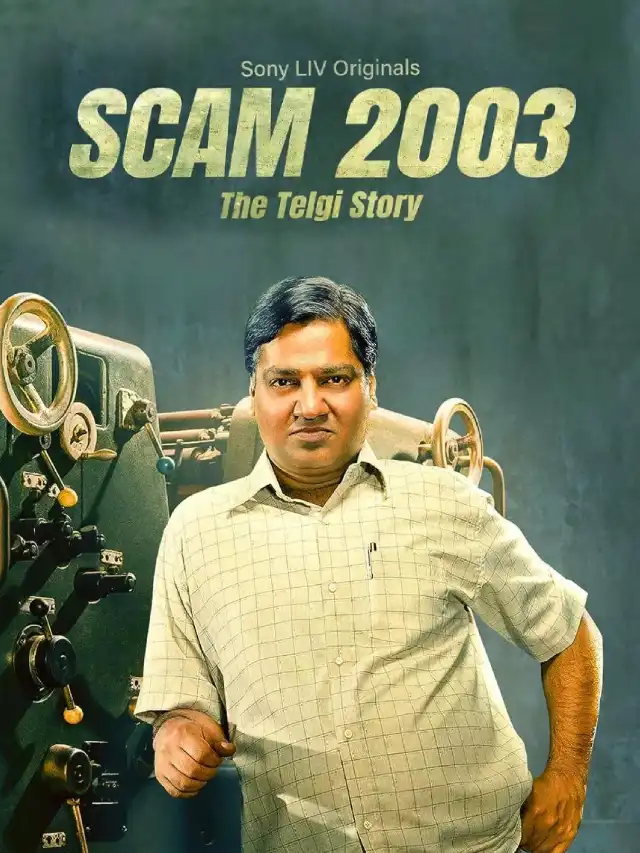With the advent of AI image generator tools, a new trend on Instagram can be seen of people creating 3D illustration photos using text prompts in Bing’s Image Creator from Microsoft Designer.
You might have seen some AI-generated pictures of digital avatars sitting on a wingback chair with wings and their names in the background.
Bing Image Creator has now become a very popular AI-based image generation software that can be accessed for free, and you can use it to create images just by entering some text prompts.
In this article, you’ll get some amazing text prompts to create AI images for Republic Day. You can copy and paste these prompts on Bing Image Creator and enter your name in it to create 26 January special AI photos for yourself.
How to Use Bing Image Creator?
Bing Image Creator can be accessed from its website or by Bing mobile app or Microsoft copilot app. Whatever platform you use, you have to first sign in with your Microsoft account, and then you can enter the text prompt to create your images.
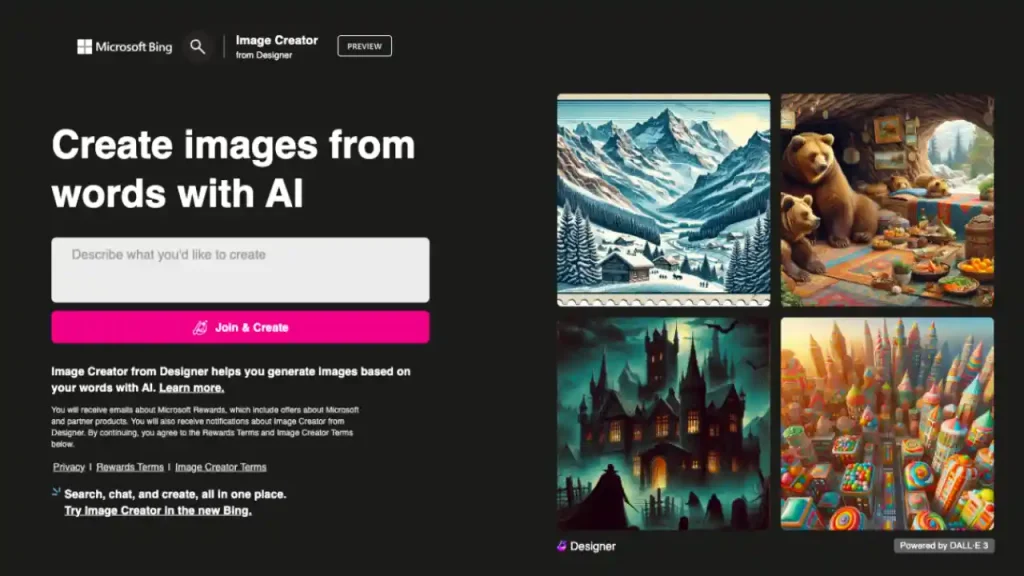
Here’s the step-by-step process to create 26 January special AI images celebrating Republic Day.
- Go to Bing Image Creator on its website.
- Enter the text prompt describing the features of the kind of image you want to generate through AI.
- Click on the Join & Create button, and it will ask you to sign in with your Microsoft account.
- If you don’t have an account on Microsoft, you can easily create one. The process is similar to creating a Gmail account.
- Also, if you have earlier logged in to Bing Image Creator, then you’ll see the option of ‘Create’ below the text prompt area.
- As you click the Create button, you’ll get four AI images from which you can choose to download the one you like the most.
- If you’re copying a text prompt from this website, then remember to type your name or any other details in the prompt.
In this way, you can easily create Republic Day special AI images and post them on your social media profiles.
Some text prompts to create 26 January AI Photos are given below. You can copy and paste these prompts in Bing Image Creator and generate your own images to post on the occasion of Republic Day.
26 January AI Images Prompts

A realistic 20-year-old cute boy wearing tricolor shirt with name “AKASH” holding the national flag of India. “Happy Republic Day” will be written on the poster above the roadside with ballons, a chandelier, holographic pictures high quality detail photo.

3D image of a 19-year-old girl standing in a garden, wearing India’s national flag-coloured t-shirt having “SANDHYA” written on it in 3D. She is holding small flags in both hands, garden is decorated with flag-colored balloons flying behind the Sun.

Create a 3D illustration of an animated character of a cute boy celebrating Republic Day in India Gate, Delhi. The character must wear modern Indian clothes with the Name “SHYAM” written on the shirt and a flag in his hand with a blue sky and dove flying.

Realistic A 25 years old cute boy wearing Bharat shirt with name “Aman” holding the national flag of Bharat. “Happy Republic day” will be siowritten on the poster above the road side.with ballons, chandeleir, holographic picture high quality detail photo

Create a 3D illustration of a 26-year-old boy saluting the national flag of India. He is wearing a shirt whose print is like the Bharat flag and written “YOUR NAME” along with the number 26 and Republic Day on its back.

A realistic Indian couple of age 24 years old walking on the road with India’s national flag in hand. They are in Republic Day costumes where the boy is wearing a white kurta pyjama, and the girl is wearing salwar kameez. Their clothes have their name printed. The boy’s clothes are written “SHYAM” and the girl’s cloth “RADHA”.

A 25 year-old realistic boy wearing tricolor shirt with name “ARYAN” written on it. He is holding the national flag of India. “Happy Republic Day” will be written on the poster above the road side.with ballons, chandeleir, holographic picture high quality detail photo.
These are some text prompts to create Republic Day AI Images through Bing Image Creator. After generating AI images, you can face-swap these photos and apply your own face to these AI images through different face-swapping apps available online.