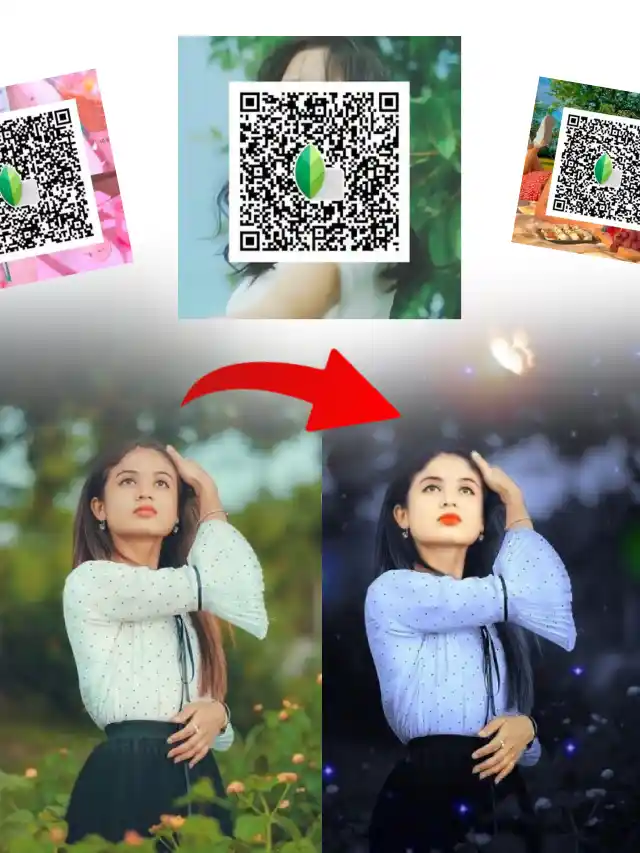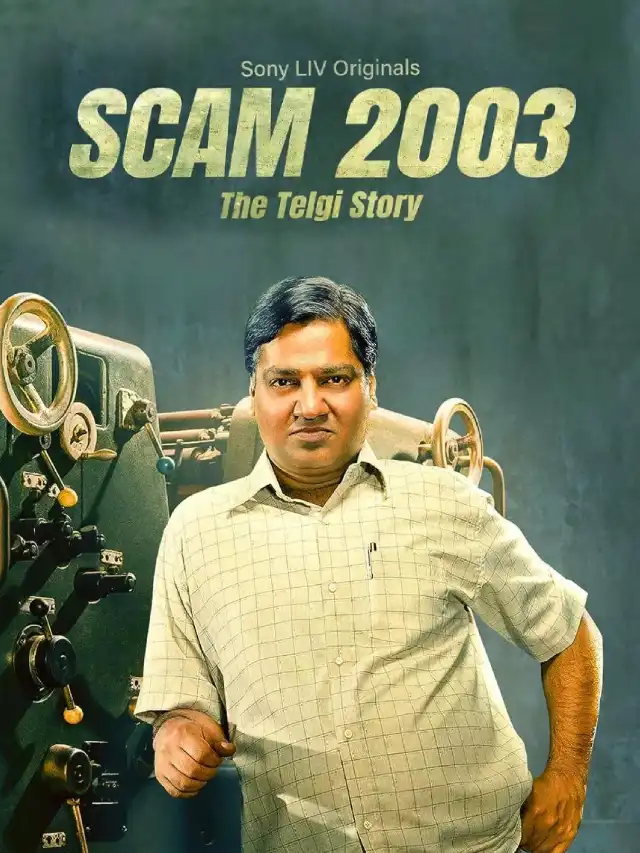Lightroom is a popular photo editing and image enhancement app developed by Adobe that allows you to adjust different settings through raw image-editing tools to make your photos look cinematic and more appealing.
It has almost all the tools of photo editing like adjusting brightness, contrast, saturation, exposure, and other photo retouching tools. With over 100 Million downloads on the Google Play Store, Lightroom is widely used by professional photographers, editors and agencies around the world.
The best thing about Adobe Lightroom is the option of using presets to edit photos. Presets allow you to copy pre-loaded effects, filters and adjustments to image settings and apply those to your photos.
You have to just click on the preset and all the contained effects and settings will be applied to your photo instantly. It’s a great way of photo editing for people who are not tech-savvy and are looking for some quick editing hacks.
Here, you will get some of the best Lightroom presets to download for free that you can import on Lightroom app and apply to your photos. Let’s discuss the process of using these presets on your smartphone.
Cinematic Photo Editing with Lightroom Presets

- First of all, install the Adobe Lightroom app on your mobile phone from the Google Play Store and sign up using your Gmail account.
- Select your image that you want to edit using a Lightroom preset.
- Tap on the Presets option in the bottom toolbar where options like Crop, Edit, Masking and Healing are present.
- Click on the 3-dots icon in the upper right corner and then tap on Import Presets option from the options displayed on the bottom of the screen.
- Now your phone’s file explorer will get opened from where you have to locate the Lightroom Preset that you downloaded from this website.
- Your selected preset will be then imported into Lightroom app that can be found under Yours tab in the Presets option.
- Now click on the preset and it will be applied to your photo instantly. You can then save the edited photo to your gallery by exporting it.
This way you can easily edit your photos with cinematic effects and filters using Lightroom presets that can be found in .dng or .xmp file formats.
Here are the best Lightroom Presets that can be downloaded for free and you can edit your photos in any way through these presets. After applying the presets, you can also adjust the different image settings to enhance the photo even more. These cinematic editing presets will make your photos appealing to people on social media.

Happy New Year AI Photo Editing