Aarya Editz is a popular YouTube creator who makes videos of photo editing on Snapseed, Adobe Lightroom, Picsart, and other AI image-editing apps that can turn your normal images into cinematic and attractive pictures to post on social media.
He recently shared unlimited presets of Snapseed QR Code that you can download and very easily edit your photos in just a few seconds.
You have to just open your photo in the Snapseed app and then scan the provided QR code, and your photo will be edited with pre-loaded effects and filters from the presets.
Snapseed is a photo-editing app that allows you to apply various effects, filters, and presets and make adjustments to different elements of a photo.
It has some amazing features like Tonal Contrast, Glamour Glow, HDR Scape, Selective, White Balance, and other raw editing tools.
With over 100 Million downloads on Google Play Store, it is one of the most used image enhancement applications and people also trust it because it is owned by Google. Let’s now discuss, how to use the Snapseed QR code preset for editing your photo in a few clicks.
How to Use Snapseed QR Code for Cinematic Photo Editing?
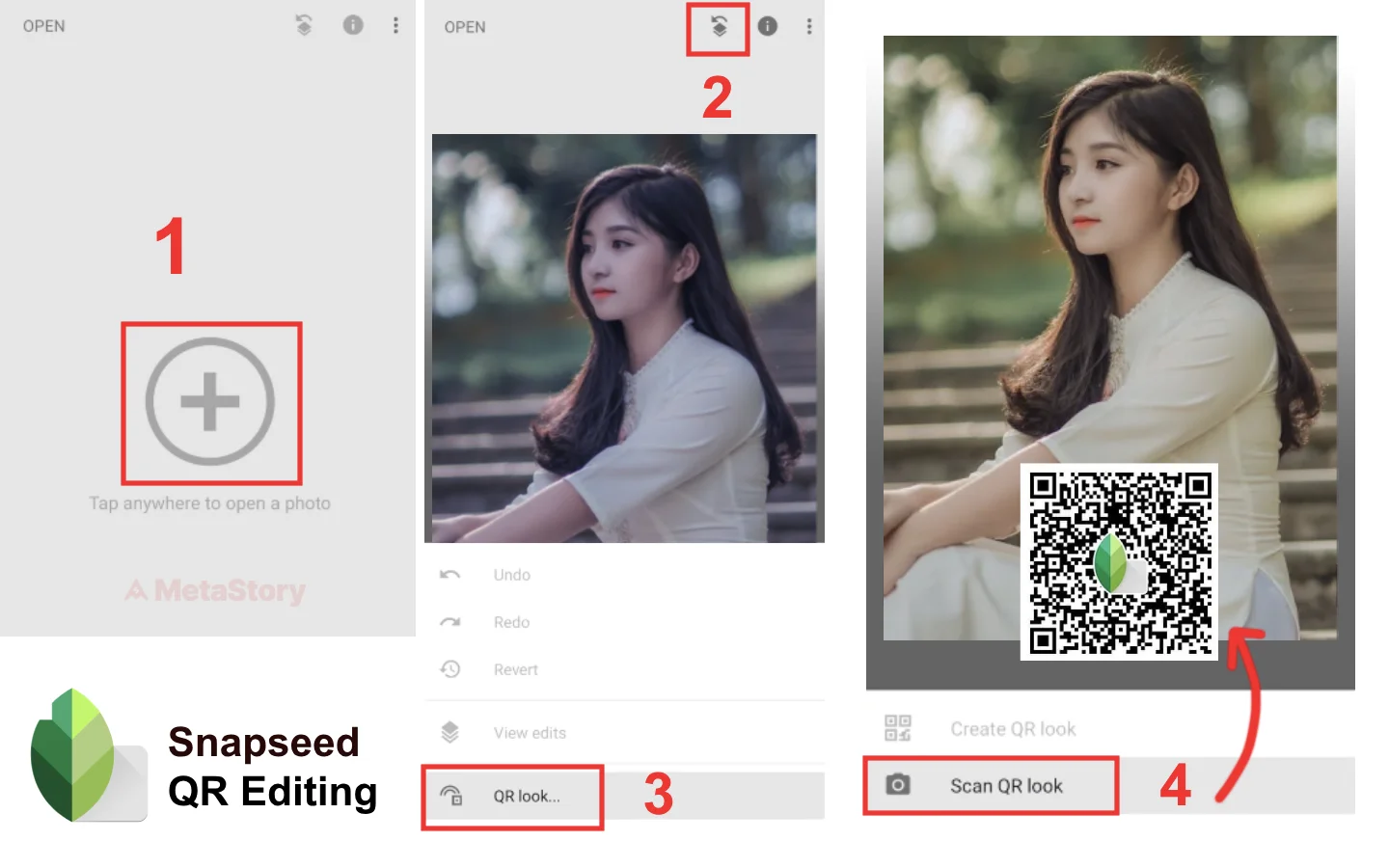
- To edit photos with cinematic effects and filters, first open the Snapseed app on your smartphone and then select the photo that you want to edit.
- Click on the Edit Stack option in the upper right corner which has an arrow sign above its icon.
- Then an option will open at the bottom of the app with options like QR look and View edits where you have to select the QR look option.
- After that click on the Scan QR look option and then the scanner will open from where you have to scan the Snapseed QR Code provided as preset for photo editing.
As you scan the Snapseed QR Code preset, your photo will be instantly edited with pre-loaded effects, filters and adjustments and then you can download your cinematic photo and post it in your social media profiles or just save it in your smartphone gallery.
Here are some of the best Snapseed presets that you can download in the form of QR Codes and scan through the Snapseed app to edit your photos in a few seconds.
With the advent of AI image editing, creating digital avatars and editing them with some sophisticated apps is already prevalent these days. But, Snapseed photo editing is still relevant because of its unique features and easy-to-use editing tools.



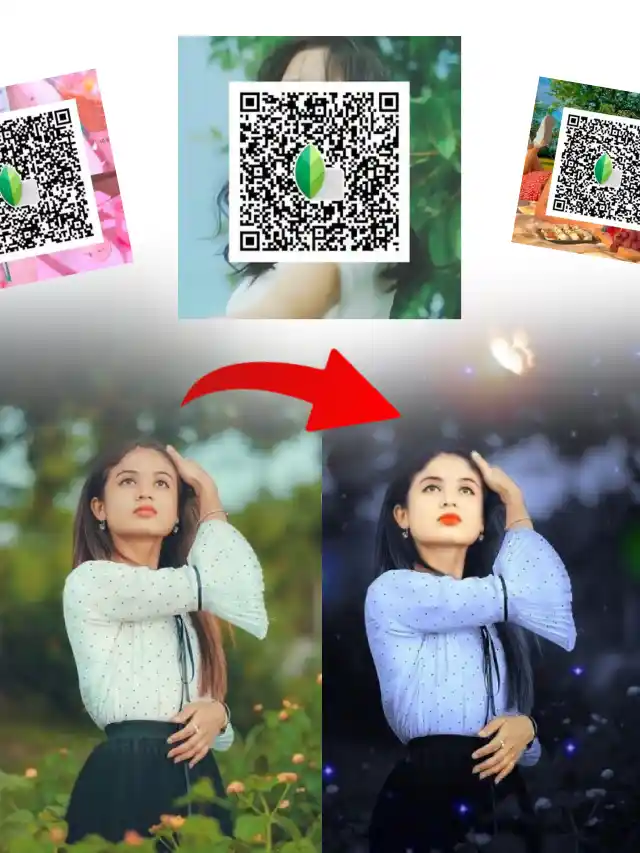








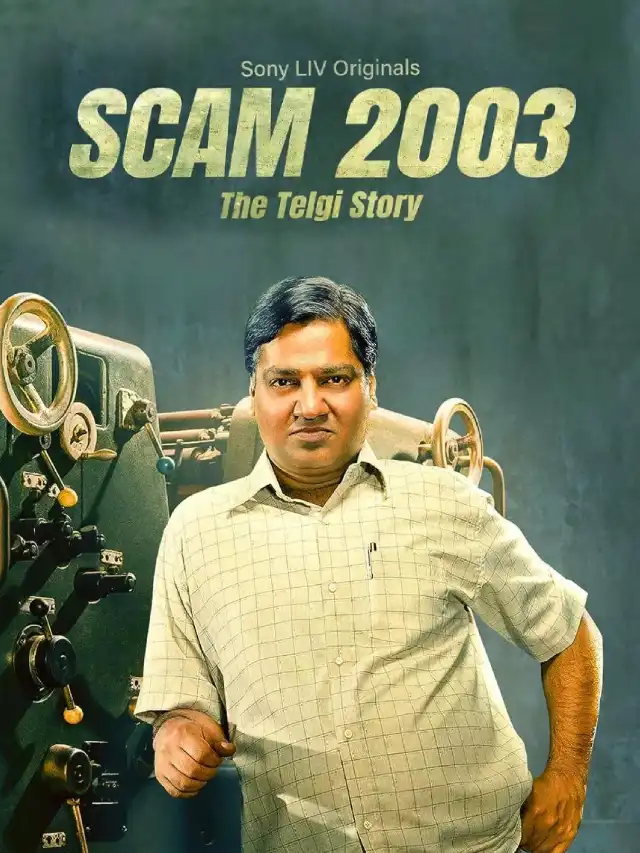
Nice