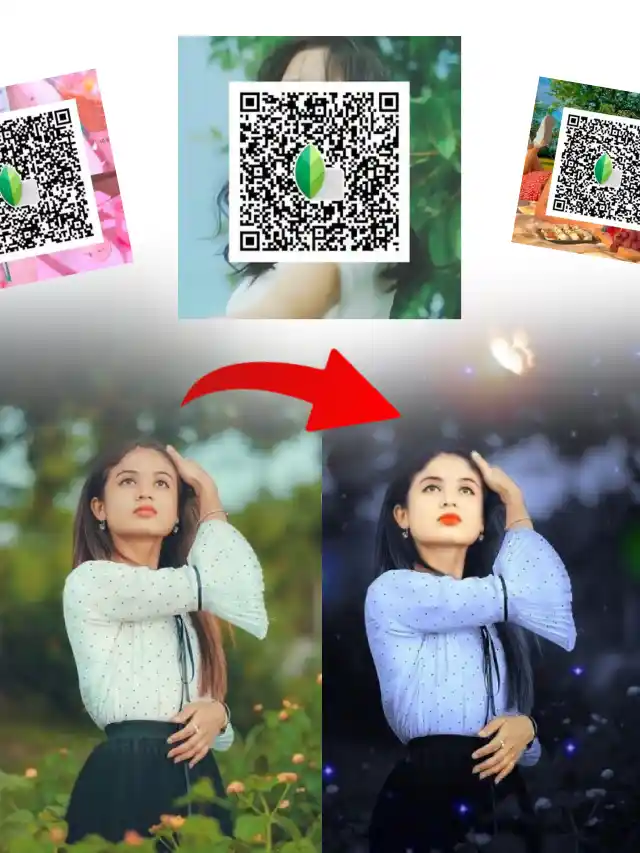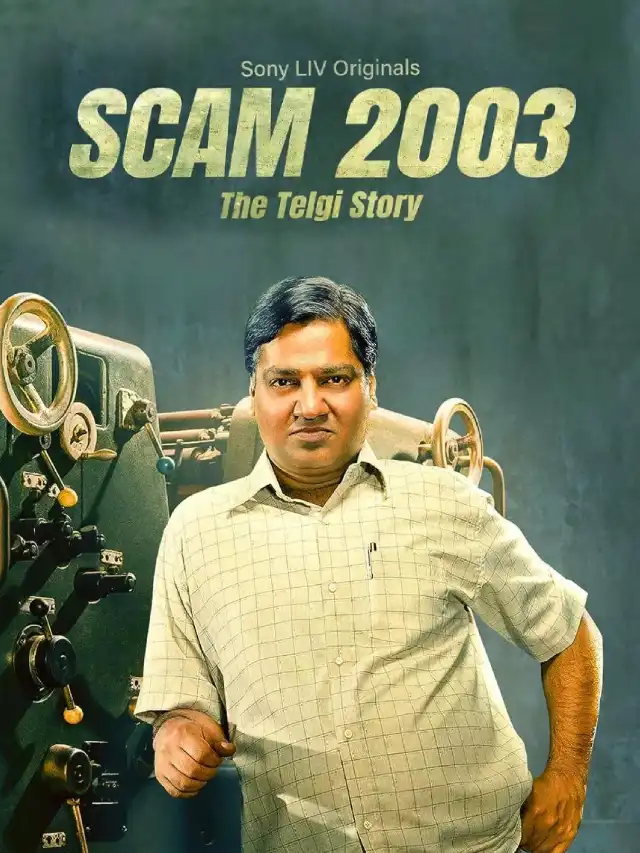The Google-owned photo editing app Snapseed is one of the most popular photo enhancement and image adjustment apps people use to edit their pictures with cinematic effects and filters.
With over 100 Million downloads on the Google Play Store, Snapseed has all the features and tools required for high-quality photo editing. It has options to adjust the White Balance, Tonal Contrast, Glamour Glow, HDR Scape, Lens Blur, Curves and many other raw image editing tools.
You can play with all the tools available in the Snapseed app and very easily edit your photos like how you see some highly cinematic photos on social media.
If you don’t have much time and don’t want to adjust all the tools and effects manually, then Snapssed has an amazing feature of scanning QR Code presets containing pre-loaded filters and adjustments which can edit your photos in a few seconds.
What is Snapseed QR Code?
Snapseed QR code is an image editing preset containing some pre-loaded effects, filters and adjustments that can be scanned to edit your photos by applying those adjustments in the Snapseed app.
There is an option in the Snapseed app through which you can scan presets’ QR codes and upon scanning your photo will be edited in no time by applying the effects and filters contained in that preset.
This is a great way to edit your photos with cinematic effects and post them on your social media profiles. Earlier, you had to manually adjust all the parameters of your photo like White Balance, Contrast and Saturation, but with the onset of some highly capable Artificial Intelligence (AI) image editing apps, photo editing has become very easy.
How to Edit Photos with Snapseed QR Code Presets?
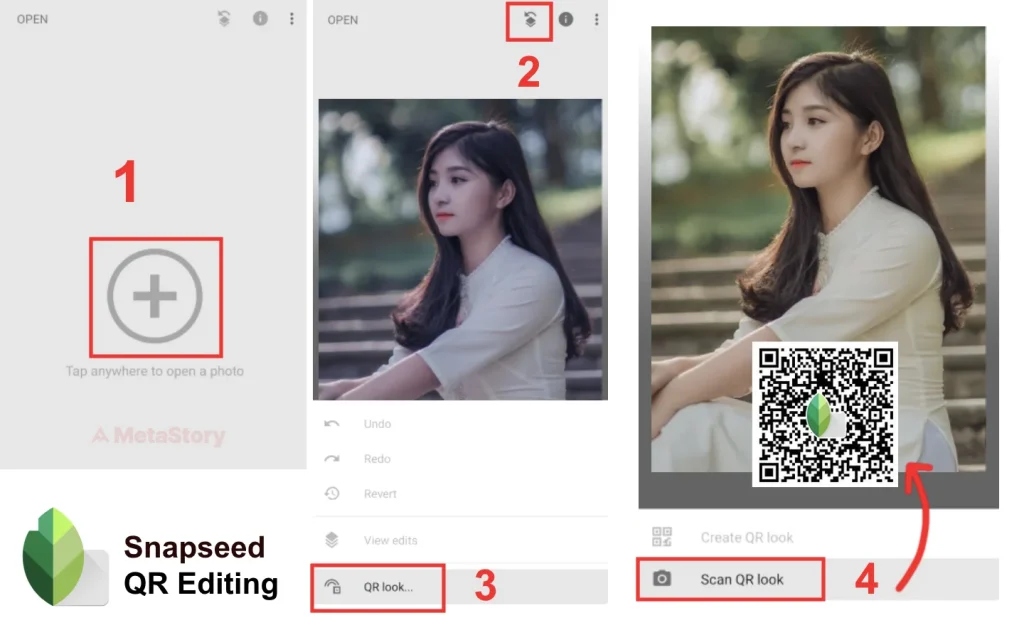
- To edit photos with Snapseed QR Code presets, first open the Snapseed app on your phone and select the photo you want to edit with cinematic effects.
- Now click on the Edit Stack icon present in the upper right corner just before the three dots option.
- A new option of QR look will appear at the bottom of the screen, tap on it.
- Tap on the Scan QR look option and then the scanner will open through which you have to scan the Snapseed QR code preset.
The moment you scan the preset QR code, your photo will instantly get edited with pre-loaded filters, effects and adjustments contained in the scanned preset. This way, you can very easily edit your photos with some amazing effects.
24 Best Snapseed QR Code Presets
Here are some of the best Snapseed QR Code presets that you can download for free and use them to edit your images with cinematic effects and filters.
As the new year of 2024 has also arrived now, these presets will make your photos eye-catching and people will love your edited images on social media. Scan these QR codes and enjoy photo editing on the Snapseed app.