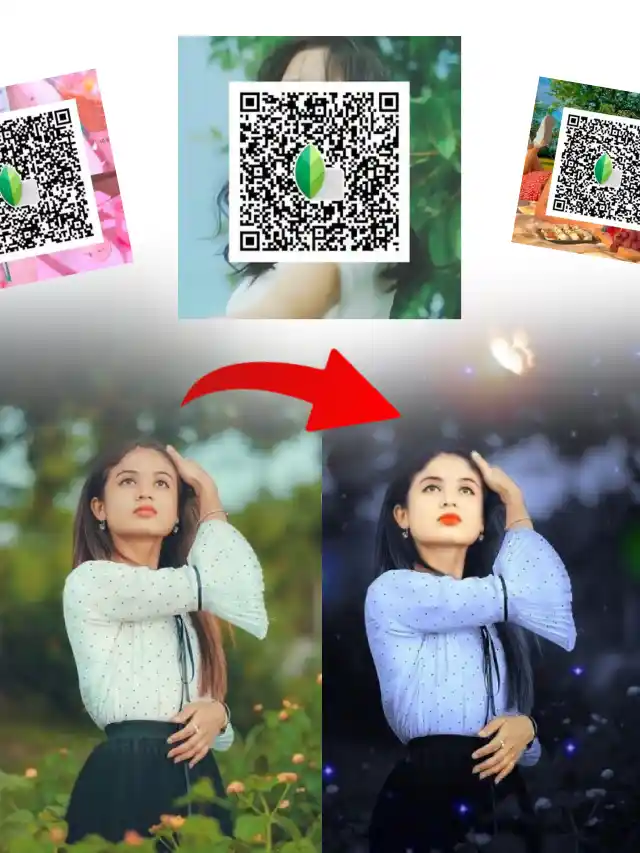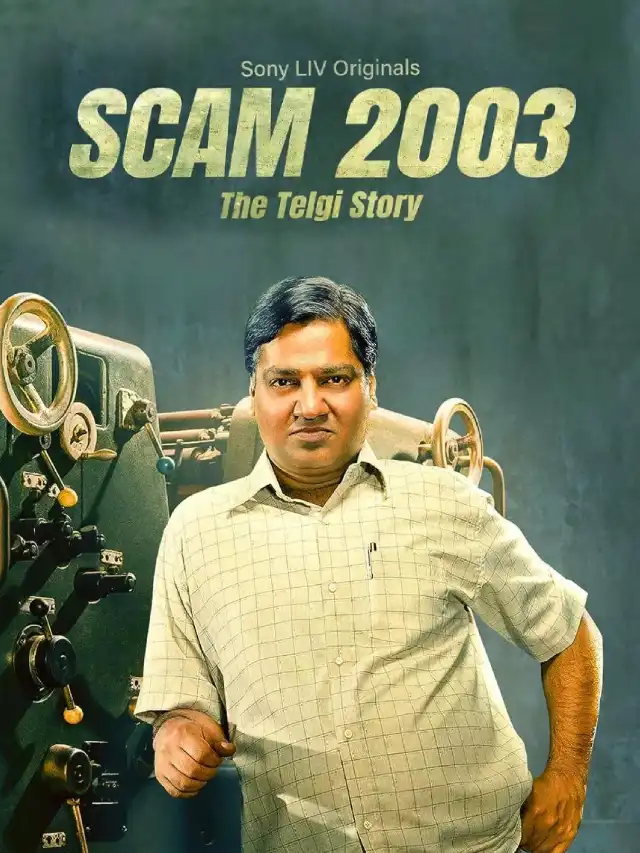Tech Lokesh is a popular YouTuber who shares text prompts for Bing Image Creator to create 3D AI Photos along with trending Instagram reels video templates to recreate with VN Video Editor.
With the advent of Artificial Intelligence (AI), many people are using its text-to-image generation capabilities to create some amazing photos to post on social media.
Bing Image Creator is one such AI image creation tool developed by Microsoft that you can use to create realistic images by typing some text descriptions, called ‘prompts’ describing the image you want to create.
You might have seen some pictures here and there on social media like 3D Wings Chair AI Image, Instagram 3D Logo with Digital Avatar, Cute Couple AI Photos, and many others.
You too can create images like these, and here you’ll get the text prompts shared by Tech Lokesh that you can copy and paste on Bing Image Creator and get your AI images to post on your social media profiles.
AI Photo Editing with Bing Image Creator
Bing Image Creator, also known as Microsoft Designer can be accessed through its website, the Bing app or the Microsoft Copilot app on your smartphone.
You will also need to sign in with a Microsoft account in order to use Bing Image Creator for creating AI photos. If you don’t have one then you can easily create a new Microsoft account just like creating a Gmail account.
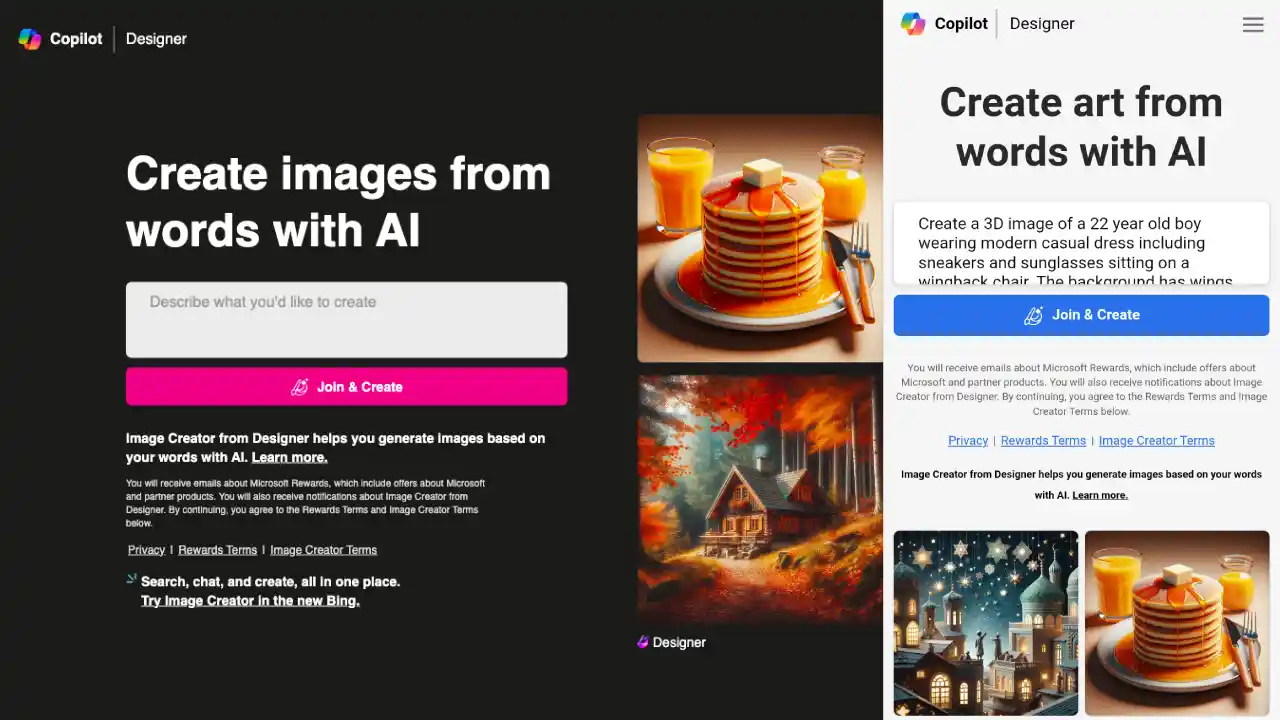
Here’s how to use the Bing Image Creator to create AI images for yourself.
- First, open the Bing Image Creator on its website or the Bing app.
- Type the text prompt describing the features of the image in the text area given on the homepage.
- Click on ‘Join & Create’ and you’ll be asked to sign in with a Microsoft account.
- You can easily create an account on Microsoft just by giving some details like name and email.
- After you sign in with your Microsoft account, you’ll see the option of ‘Create’ instead of ‘Join & Create’.
- Click on the ‘Create’ button after entering the image prompt properly, and the Bing Image Creator will generate four images in just a few seconds.
- You can select any of the images and download them to share on social media.
In this way, you can easily create 3D AI photos with Microsoft’s Bing Image Creator. For your convenience, you’re provided with some popular text prompts below that you can copy and paste on the Bing tool and generate your own AI images.
Bing Image Creator 3D AI Photo Prompts

Create a 3D realistic image for a profile picture where a 22-year-old boy is sitting casually on a white Toyota Supra car. He is wearing a hoodie, sneakers and sunglasses, and he is looking ahead. The background features “Lokesh” in yellow neon light fonts on a dark grey wall along with wings to look like he is an angel.

Create a 3D realistic image of a 20-year-old boy sitting on a wings chair. He is wearing a hoodie with text “MAHI” and jeans along with sunglasses. The background has a text “Happy New Year 2025” in neon light style.

Create a 3D illustration of a profile picture where a 22-year-old boy sitting casually on top of a 3D logo of Instagram. He is wearing a modern casual dress including a T-shirt, blue jeans, sneakers and sunglasses. “LOKESH” is written on his T-shirt. The background features a mockup of his Instagram profile page with his username and profile picture. The background color is like the colour of Instagram logo.

Create a 3D image of a 23 year old Indian couple sitting on a smartphone wearing modern casual dress with sunglasses. The background features splashes of colorful water along with social media logos of Instagram, Facebook, Whatsapp, Twitter, etc. The boy’s T-shirt has written “KUMAR” and the Girl’s T-shirt has written “SNEHA” in big bold letters.

Create a realistic 3D illustration of a 25 year old boy playing Holi and celebrating India festival Holi by throwing coloured powder (abir) and water guns filled with colourful water. The boy is wearing t shirt with name “MAHI” on it by the way children’s are playing around. also a text written Happy Holi at top, 3D art painting realistic photo with high resolution.

Create a 3D illustration of a realistic teenage boy character walking out from social media with a splash colours water effect. The character must wear casual modern clothing such as jeans, a white hoodie, sneakers and sunglasses. “LOKESH” is written on his T-shirt. The background is a social media profile with a user name “LOKESH” and profile picture of him and a beautiful sky profile cover.

A 25 year old Indian cute couple playing Holi and celebrating India festival Holi by throwing coloured powder (abir) at each other and water guns filled with colourful water. “MAHI” is written on the boy’s T-shirt and “ISHA” written on the girl’s t-shirt. Some children are also paying around in the background. “Happy Holi” banner at the top, 3D art painting realistic photo with high resolution.

Create a 3D realistic image of a profile picture where a 23-year-old girl is sitting casualy on a yellow lamborghini supercar. Wearing a T-shirt, jeans, sneakers, and sunglasses, she looks ahead. The background features “SNEHA” in cursive red neon light fonts on the grey wall. Wide angle view, car view is side

Create a realistic picture of a 22-year beautiful couple sitting on a bench holding each other’s hands. The boy is wearing a T-shirt, sneakers and sunglasses, and the girl is wearing a saree and sunglasses. Write the name “Mahi ❤️ Neha” on the background in a heart-shaped neon signboard along with decorations of flowers, roses and balloons.

Create a realistic 3D illusion for a profile picture where a 22-year-old boy in a white hoodie is sitting casually on a Wingback Chair. Wearing sneakers and a white shirt, he looks ahead. The background features “MAHI” in big and capital red neon light fonts on the black wall. There should not be his shadow, and there are wings to make it appear as if he is an angel.

Create a 3D illustration of a man of age 28 years sitting casually in front of a birthday cake. The character must wear casual modern clothing such as jeans, jackets and sneakers shoes. The background of the image is a party theme on the occasion of a birthday. Write “Your Name” on the birthday cake and make sure the text is not misspelt.

Create a 3D illustration for a profile picture where a 22-year-old boy is sitting on a wingback eagle. He is wearing a casual T-shirt with his name “MAHI” written on it, along with sneakers and sunglasses. The background features “V” in big and capital lime green neon light fonts on the black wall. There should not be his shadow, and there are wings to make it appear as if he is an angel.