The world of internet and social media is so dynamic that the trends keep changing every other day. The new trend on Instagram is ‘Wings Chair with Name Photo‘ edited with an AI (Artificial Intelligence) image generation tool.
You might have seen numerous users posting AI-generated photos of themselves where they are sitting on a chair with wings on the back and their names written in the background.
The image is being generated through Bing Image Creator which is powered by DALL.E 3, a text-to-image model developed by OpenAI.
If you also want to create images of you sitting on a chair with wings and your name written on the back, then it’s very easy. You have just enter a simple text prompt of the kind of image you want and Bing Image Creator will provide you with four AI images that you can download and post on your social media profiles.
This amazing feature of image generation is completely free for now. You have to just create an account on Microsoft Bing and you can use the AI image creator to create as many images as you want by providing text prompts to it.
In this article, you’ll get all the details on how to create an ‘AI Wings Chair with Name Photo’ along with the exact text prompt that you need to type on the image creator.
The text prompt can be edited if you want to change the style of the outfits or the background or anything for that matter. Then you have to type your name and then click on create to get your AI-generated photo of you sitting on a chair with wings.
Creating AI Photos with Bing Image Creator
Bing Image Creator is a free AI-powered image generation tool that creates images from written descriptions also known as text prompts.

Powered by OpenAI’s DALL.E 3, Microsoft Bing Image Creator is a part of Bing Chat, an AI-powered tool that can also create images, summarize information, and answer complex questions.
Whether you’re tech-savvy or not, this AI digital art generator can be used by anyone to create images of any kind helping you quickly translate your thoughts into visual art.
It uses an advanced machine-learning algorithm trained on millions of images to understand text prompts provided by the users and then generate images according to the context and descriptions shared on the prompt.
If you ever want to be a graphic designer, Bing Image Creator can help you fulfil your dream by assisting you in creating some amazing images and turning your thoughts into a reality.
Here you will get the option of creating your digital art sitting on a chair with wings with your name on the background. Click on the link below and get your own AI-generated image to post on social media.

Create a realistic 3D illusion for a profile picture where a 22-year-old boy in a white hoodie is sitting casually on a Wingback Chair. Wearing sneakers and a white shirt, he looks ahead. The background features “MAHI” in big and capital red neon light fonts on the black wall. There should not be his shadow, and there are wings to make it appear as if he is an angel.

Create a 3D illustration of a boy in a black shirt sitting casually on a wingback chair wearing sneakers, a black cricket cap, and sunglasses while looking ahead. The background features “Your Name” in big and capitalised white fonts on the black wall. There should not be his shadow, and there are wings to make it appear as if he is an angel.











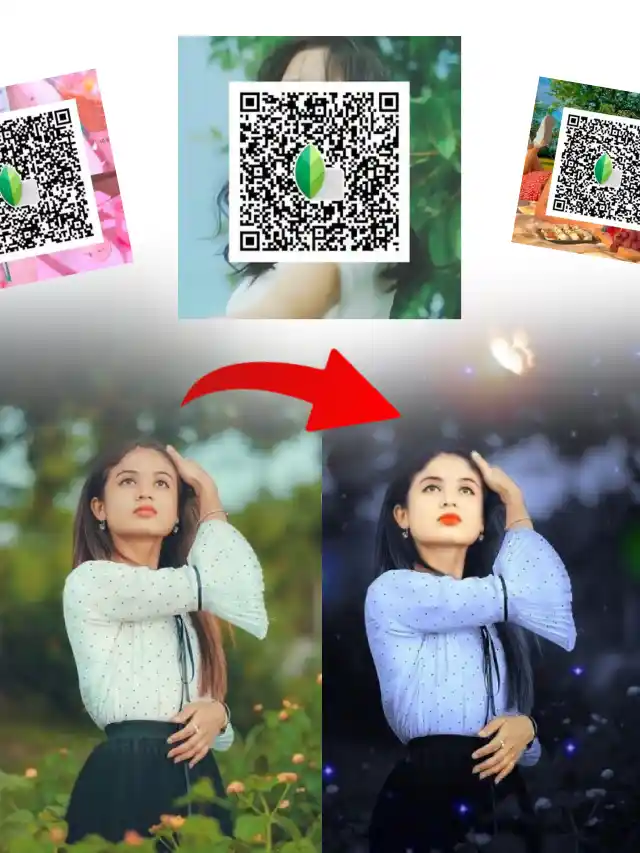
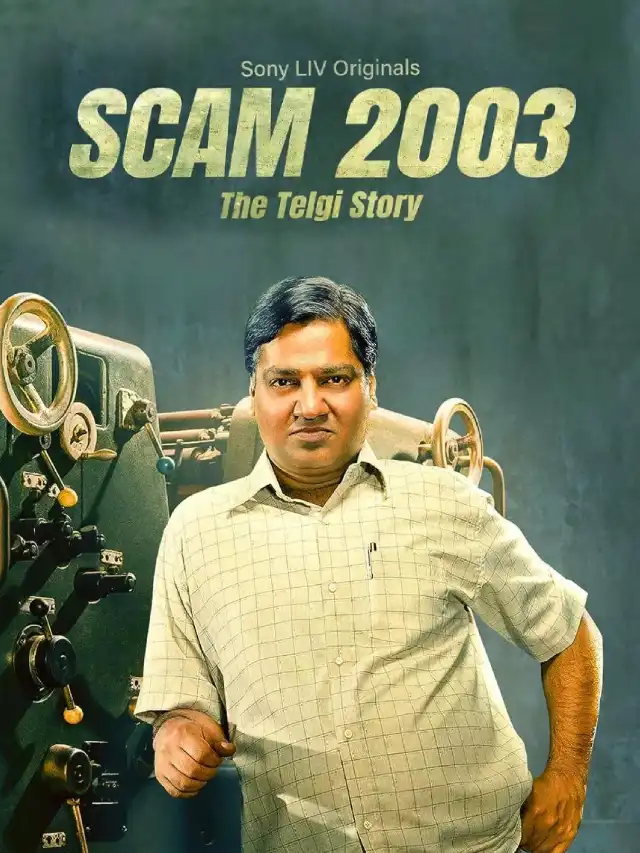
Holi photo editing